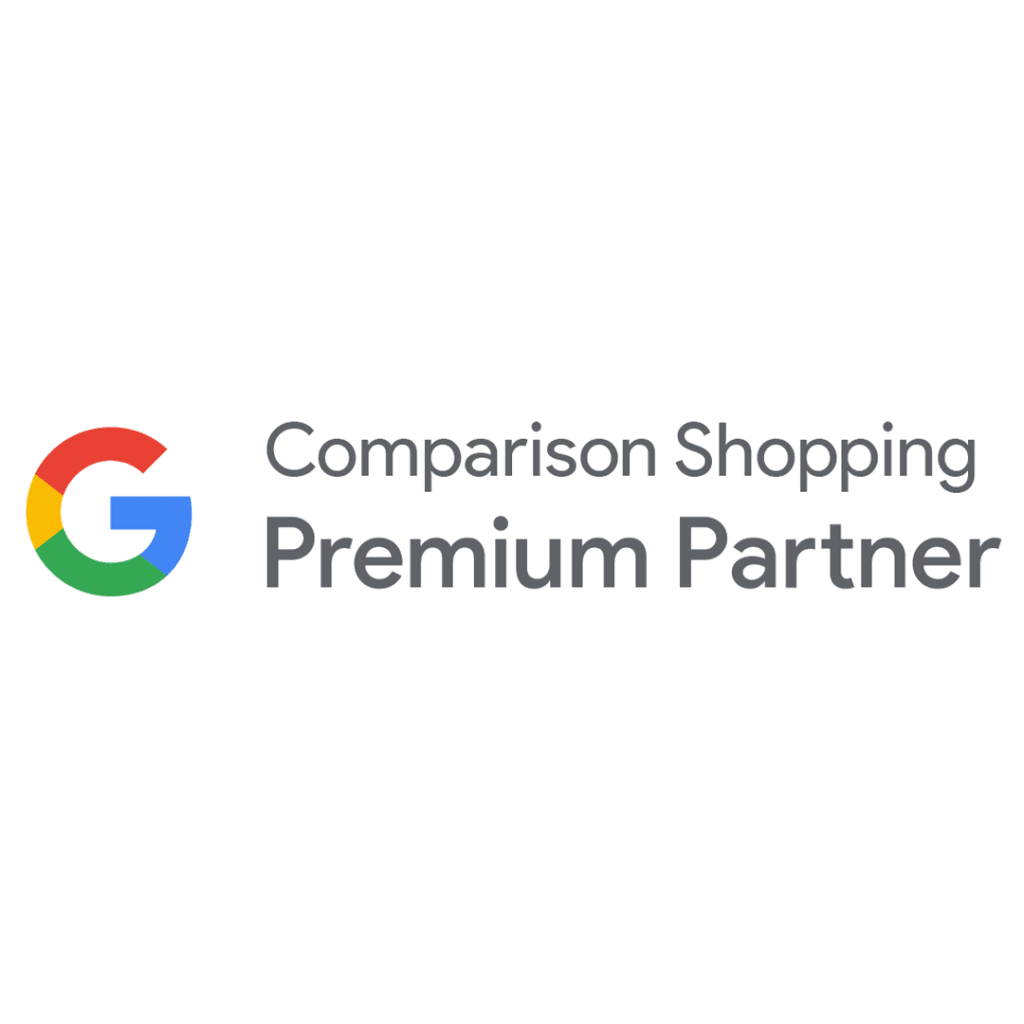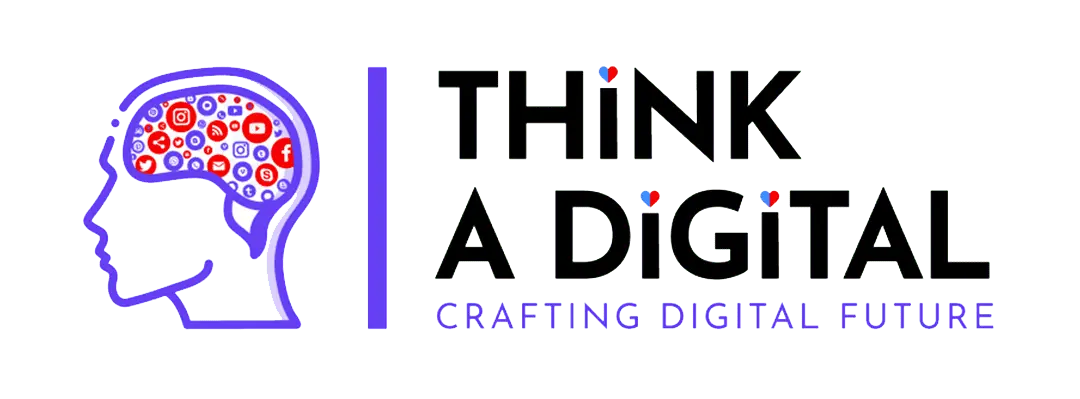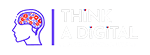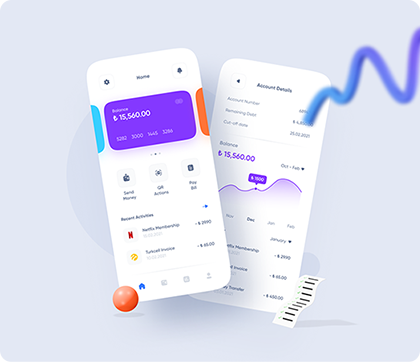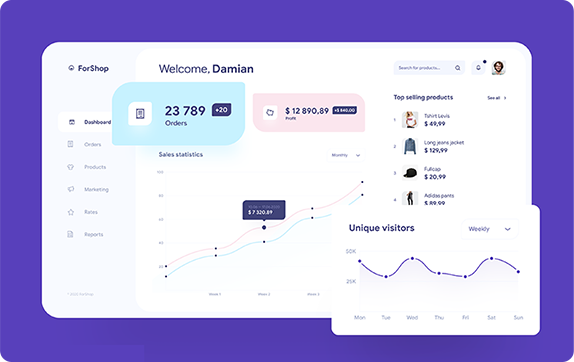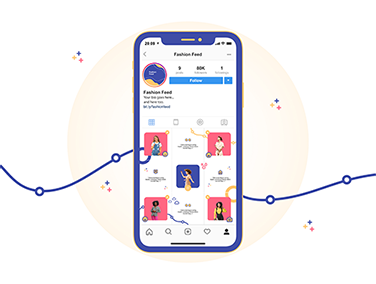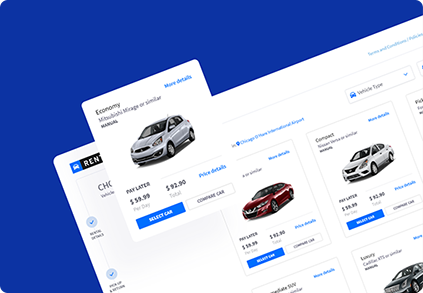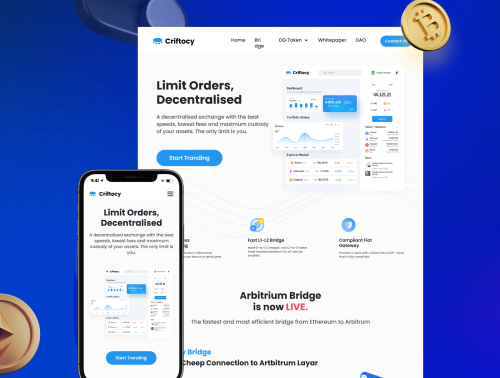About us
Think A Digital is UI UX designing company specializes in creating user-centered digital products such as websites, apps, and software. Their goal is to improve the user experience by creating intuitive, visually appealing interfaces that are easy to navigate. They work closely with clients to understand their business goals, target audience, and user needs to create effective designs. The Think A Digital uses various design tools and techniques to create wireframes, prototypes, and final designs. They also conduct user testing to ensure that the final product meets the user's expectations. A UI UX designing company plays a crucial role in improving user engagement, conversion rates, and overall business success by creating exceptional user experiences.
Service #01
Website Design & Mockup Design
We create the expensive design and mock design to understand the business requirements for better user experience
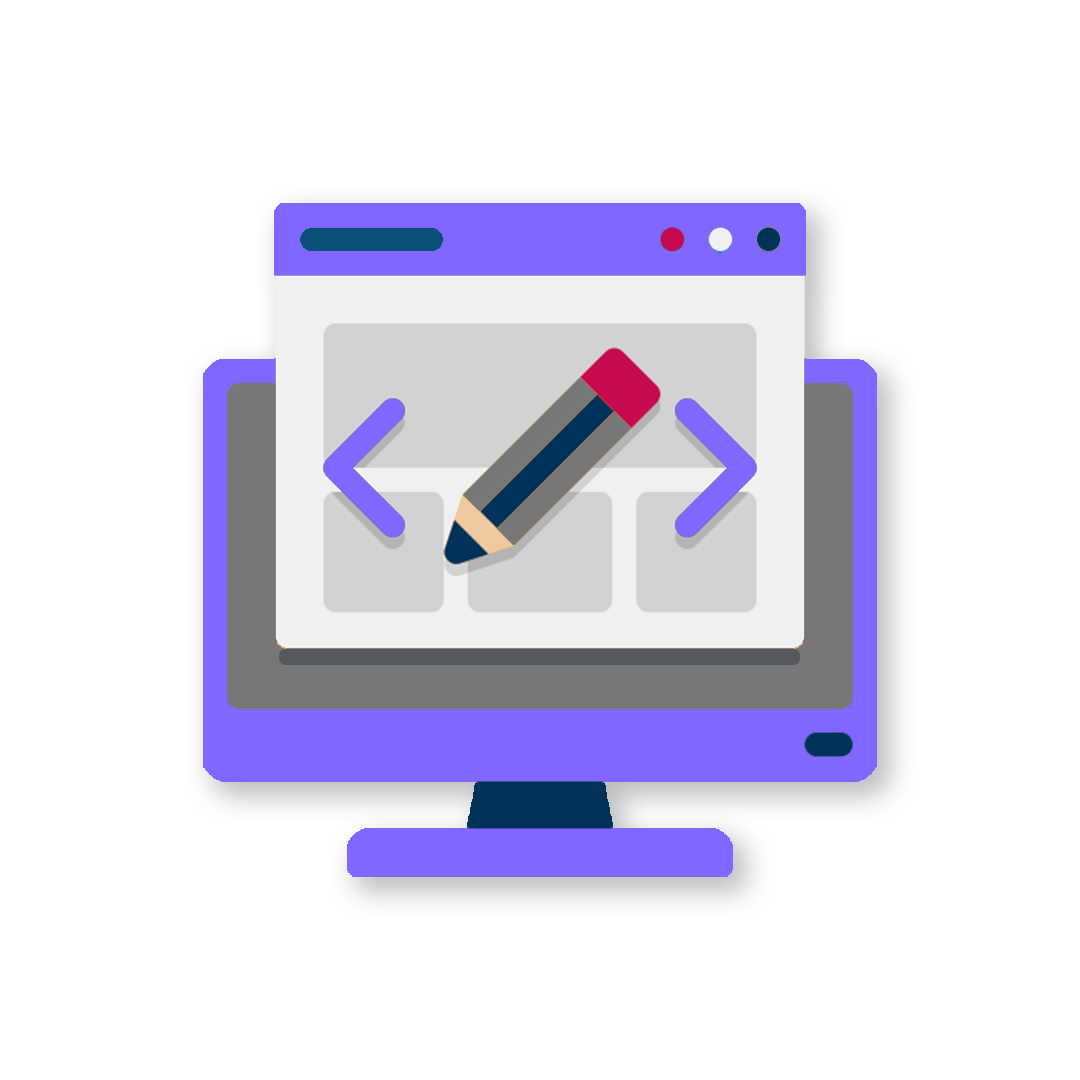
Service #02
Logo and Brochure Design
Our expert team create the logo, brochure design to understand the business theme to show the branding.
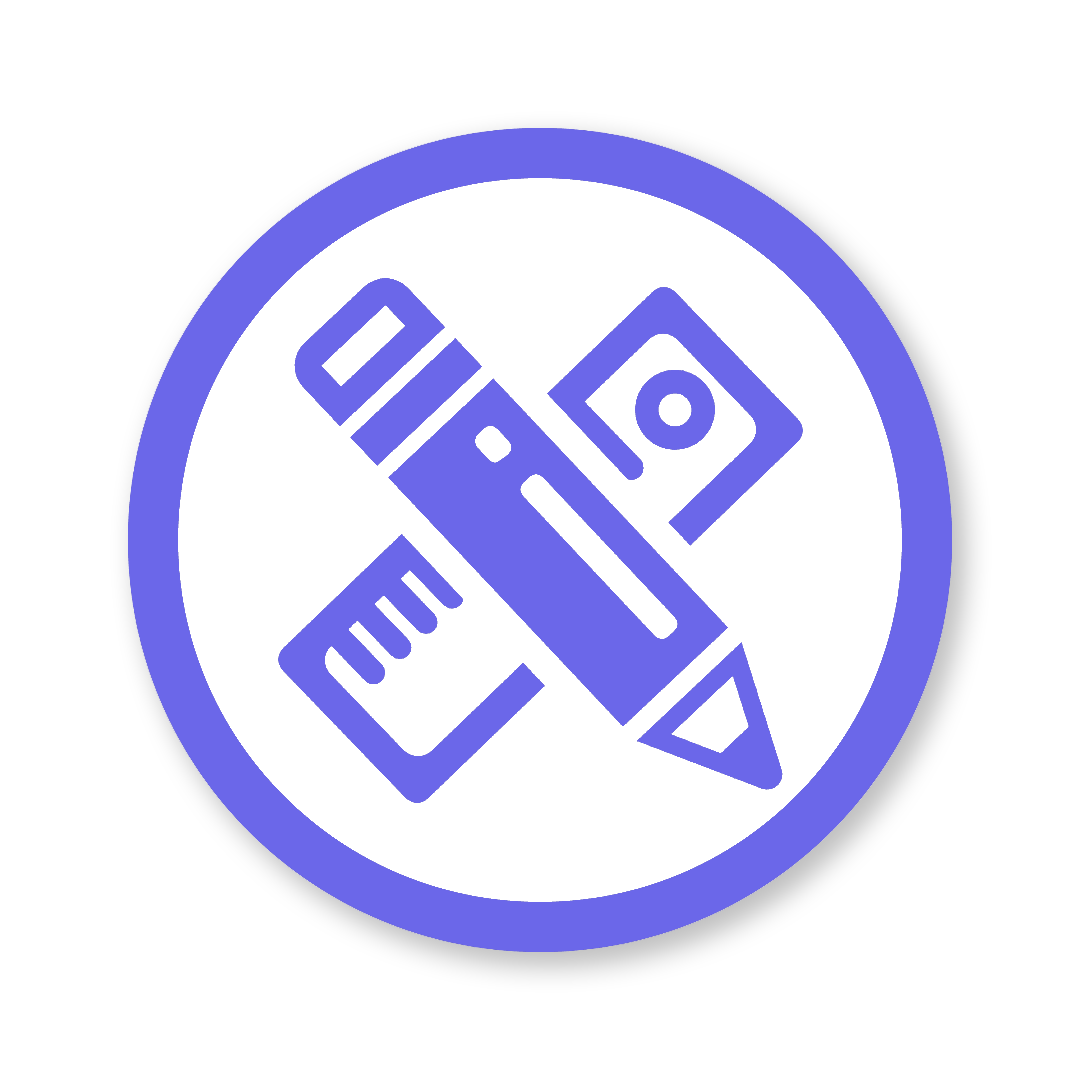
Service #03
Product Design for Ecommerce
Design user-friendly product pages with high-quality images and clear descriptions. Implement intuitive navigation and optimize for mobile devices

Service #04
Social Media Design
We create the social media design involves the creation of visual content for social media platforms, such as graphics, videos, and images
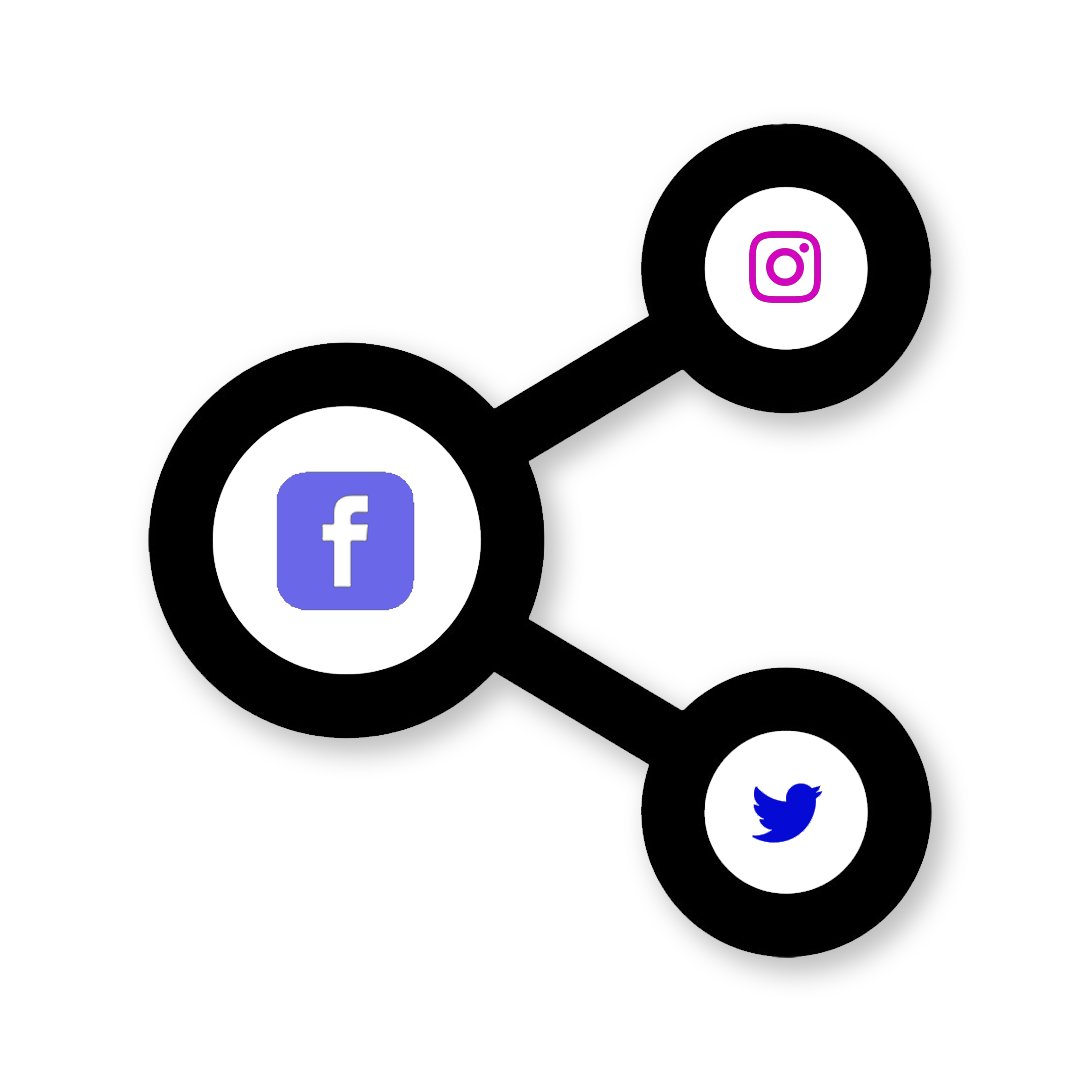
SERVICES
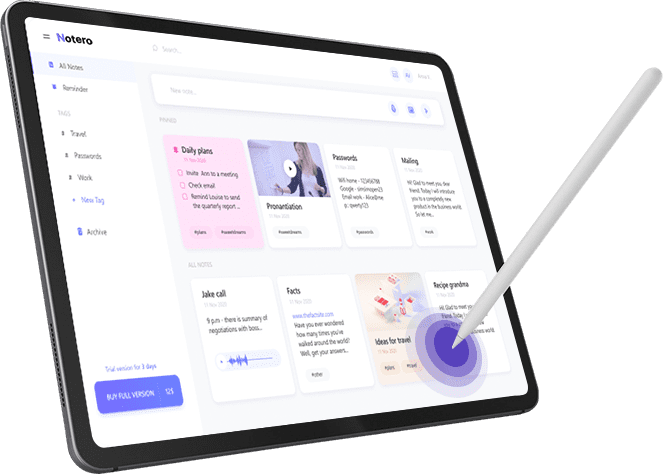
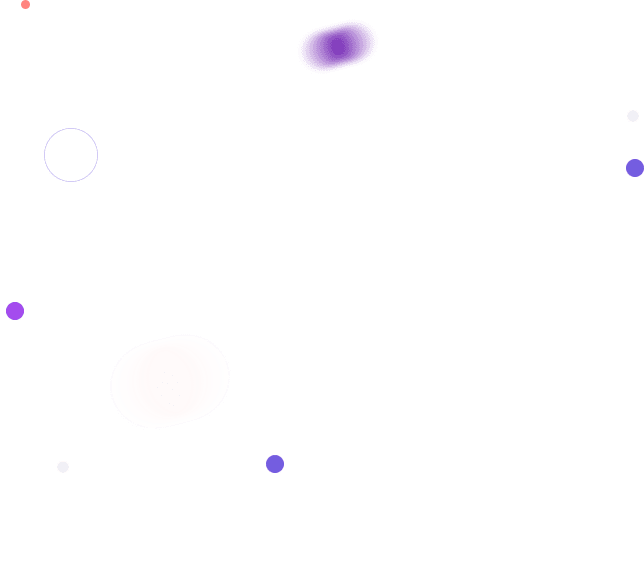
Our Vision
Our mission is to provide customized, knowledgeable digital solutions to our clients that increase ROI. With years of expertise as an industry expert in search engine marketing, display advertising, and pay-per-click services.
Our Mission
E-commerce, pay-per-click, SEO, lead generation, CRO, performance marketing, and more strategies are available to guarantee that you receive outstanding results with ongoing testing, adjusting, and optimizing.

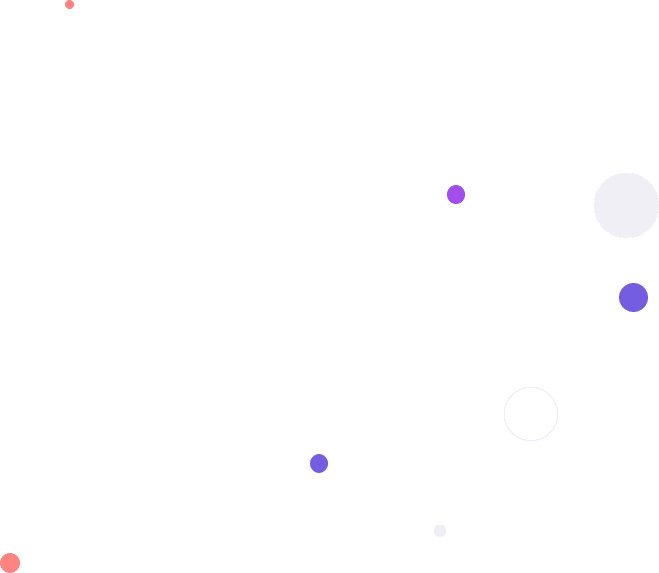
Trusted by thousands Business
More 15,000 Companies & partners trusted & choice Itekseo
Trusted by 20+ Million Users Around The World.






4.7 out of 5 based on 49786 reviews





“Google Ads is effective for reaching target audience. Great ROI potential. User-friendly platform. Highly recommend for online advertising.”

Head Of Idea
Alonso D.Dowson





“Google Shopping Ads is an effective advertising platform that drives traffic and sales for e-commerce businesses. Highly recommended”

Head Of Idea
Miranda H. Halim





“Social Media Ads are a valuable tool for reaching targeted audiences, boosting brand awareness, and generating leads. A must-have for businesses.”

Head Of Idea
Rosalina D. William
Features Projects
Freequently Asked Question
UI (User Interface) and UX (User Experience) are two important concepts in the field of design, particularly in digital design.
UI refers to the visual elements and design of an interface, such as buttons, icons, colors, and layout. It encompasses everything that a user sees and interacts with on a digital platform, including the website, mobile app, or software.
UX, on the other hand, focuses on the overall experience that a user has while using a digital product. It includes everything from usability and accessibility to the emotional and psychological aspects of the user's experience.
In other words, UI is the look and feel of a product, while UX is the overall impression and satisfaction a user has while using it. A good UI is aesthetically pleasing and easy to use, while a good UX ensures that the user can accomplish their goals efficiently and enjoyably.
When hiring a UI/UX company, here are a few things you should consider checking:
Portfolio: Look at the company's portfolio to see their previous work. This will give you a sense of their design style, expertise, and ability to create compelling user interfaces and experiences.
Testimonials and reviews: Check the company's website and other review sites to see what their clients have to say about their work. This will give you a sense of their reputation and whether they can deliver high-quality work.
Team members: Check the company's team members' qualifications and experience to ensure that they have the skills and expertise required for your project. Look for designers and developers with experience in your industry or similar projects.
Process: Ask the company about their design process, including how they conduct research, create user personas, and test their designs. This will give you a sense of their approach to UX and how they will work with you to create the best possible product.
Communication: Communication is key in any design project, so make sure the company has clear and open communication channels. Ask about their communication process, how often you'll receive updates, and who your main point of contact will be.
Pricing: Finally, ask about the company's pricing structure and ensure that it fits within your budget. Make sure you understand what is included in the price, and whether there are any additional costs or fees that you should be aware of.
If you're looking to hire a UI/UX designing company for your new brand, here are some steps you can take:
Identify your goals and requirements: Before you start looking for a UI/UX designing company, you should identify your goals and requirements for the project. This will help you communicate your needs effectively to potential companies and ensure that you find the right fit for your project.
Research and shortlist potential companies: Do some research and shortlist potential UI/UX designing companies that have experience in your industry or similar projects. You can use online directories, social media, and word-of-mouth recommendations to find companies.
Check the company's portfolio: Once you have a list of potential companies, check their portfolios to see their previous work. This will give you a sense of their design style and quality of work. You should also check if they have worked on projects similar to yours.
Check references and reviews: Before hiring a UI/UX designing company, check their references and reviews from past clients. This will give you a sense of their reputation and ability to deliver quality work.
Conduct interviews: Conduct interviews with the shortlisted companies to learn more about their process, approach, and team. You should also discuss your project requirements, goals, and timelines.
Evaluate proposals: After the interviews, evaluate the proposals from the shortlisted companies. This will help you compare their pricing, approach, and deliverables.
Make a decision: Finally, make a decision based on the factors that are important to you, such as price, quality of work, and reputation. Make sure you have a clear understanding of the scope of work, timelines, and deliverables before signing a contract.
If you're looking to hire an ecommerce online UI/UX designing company, here are some steps you can follow:
Define your project scope: Before you start looking for a company, make sure you have a clear idea of what you want to achieve with your ecommerce website. This will help you communicate your requirements effectively to potential companies.
Research potential companies: Look for ecommerce design companies online, check their portfolios, and read reviews from their clients. Make a shortlist of the companies that seem like a good fit for your project.
Check their expertise: Look for companies that have experience in designing ecommerce websites. Check their skills in creating user-friendly interfaces, product pages, and checkout processes. Also, make sure they have experience in integrating ecommerce platforms like Shopify, WooCommerce, Magento, etc.
Discuss the project: Reach out to the shortlisted companies and discuss your project with them. Ask questions about their process, pricing, and timeline. Make sure they understand your requirements and are willing to work within your budget and timeline.
Review proposals: Once you receive proposals from the companies, review them carefully. Look for details such as the scope of work, deliverables, timelines, pricing, and payment terms.
Check references: Before you make a final decision, ask for references from the companies and reach out to their past clients. This will help you get an idea of their work quality and client satisfaction.
Make a decision: After considering all the factors, choose the company that best fits your requirements, budget, and timeline. Once you finalize the company, sign a contract, and start working with them.
There are several software tools available for UI/UX design, each with its unique features and capabilities. Some of the most popular ones include:
Sketch: It's a vector-based tool used for designing user interfaces, web design, and mobile applications.
Adobe XD: Adobe XD is an all-in-one UX/UI solution for designing websites, mobile apps, and more.
Figma: Figma is a cloud-based design tool that enables real-time collaboration and prototyping.
InVision Studio: InVision Studio is a design tool for creating interactive prototypes, animations, and vector graphics.
Axure: Axure is a prototyping tool that allows designers to create wireframes, prototypes, and flowcharts.
Proto.io: Proto.io is a mobile app prototyping tool that lets designers create interactive prototypes for iOS and Android devices.
Adobe Photoshop: Photoshop is a popular image editing software used for creating UI elements and designing interfaces.
Overall, the choice of software will depend on the designer's preference and the project's requirements.
Ask More Question
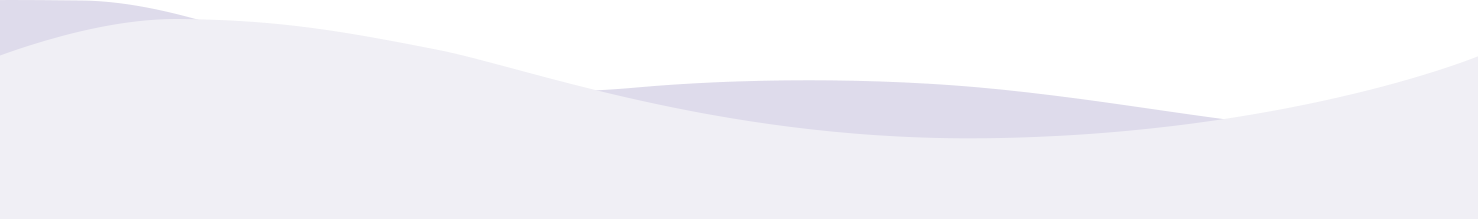
Our Partnership